Using OpenID Connect (OIDC) and Keycloak to centralize authorization
Learn how to enable bearer token authorization in your Quarkus application by using Keycloak Authorization Services for secure access to protected resources.
Overview
The Keycloak Authorization extension, quarkus-keycloak-authorization, extends the OpenID Connect extension, quarkus-oidc, to provide advanced authorization capabilities.
It features a policy enforcer that dynamically manages access to secured resources.
Access is governed by permissions defined in Keycloak, supporting flexible and dynamic Resource-Based Access Control (RBAC).
Use the quarkus-keycloak-authorization extension only if you are using Keycloak and the Keycloak Authorization Services feature is enabled in your environment to handle authorization decisions.
If you are not using Keycloak, or if Keycloak is configured without the Keycloak Authorization Services feature, use the quarkus-oidc extension instead.
The quarkus-keycloak-authorization extension centralizes authorization responsibilities in Keycloak, enhancing security and simplifying application maintenance:
-
It uses the
quarkus-oidcextension to verify bearer tokens. -
It sends verified tokens to Keycloak Authorization Services.
-
It allows Keycloak to evaluate resource-based permissions dynamically by using attributes such as resource name, identifier, or URI.
By externalizing authorization decisions, you can:
-
Implement diverse access control strategies without modifying application code.
-
Reduce redeployment needs as security requirements evolve.
This extension is compatible only with Quarkus OIDC service applications. It complements explicit mechanisms such as role-based access control with dynamic authorization policies.
-
Centralized Management: Delegate authorization decisions to Keycloak for consistent security policies across applications.
-
Dynamic Permissions: Define access control dynamically by using resource attributes.
-
Simplified Maintenance: Reduce the need to update and redeploy applications when access policies change.
Before using this extension, ensure the following:
-
Keycloak Authorization Services feature is enabled in your Keycloak instance.
-
Your Quarkus application includes the
quarkus-keycloak-authorizationextension.
For detailed steps, see the OIDC Bearer Token Authentication guide.
To learn more about Keycloak Authorization Services and the policy enforcer, visit the official documentation: Keycloak Authorization Services Documentation.
先决条件
完成这个指南,你需要:
-
大概15分钟
-
编辑器
-
JDK 17+ installed with
JAVA_HOMEconfigured appropriately -
Apache Maven 3.9.12
-
A working container runtime (Docker or Podman)
-
如果你愿意的话,还可以选择使用Quarkus CLI
-
如果你想构建原生可执行程序,可以选择安装Mandrel或者GraalVM,并正确配置(或者使用Docker在容器中进行构建)
架构
This example demonstrates a simple microservice setup with two protected endpoints:
-
/api/users/me -
/api/admin
Access to these endpoints is controlled by using bearer tokens. To gain access, the following conditions must be met:
-
Valid token: The token must have a correct signature, a valid expiration date, and the appropriate audience.
-
Trust: The microservice must trust the issuing Keycloak server.
The bearer tokens issued by the Keycloak server serve as:
-
User identifiers: Indicating the subject (user) for whom the token was issued.
-
Client references: Identifying the client application acting on behalf of the user, per OAuth 2.0 Authorization Server standards.
For /api/users/me:
-
Access policy: Open to users with a valid bearer token and the
userrole. -
Response: Returns user details as a JSON object derived from the token.
Example response{ "user": { "id": "1234", "username": "johndoe", "email": "johndoe@example.com" } }
For /api/admin:
-
Access policy: Restricted to users with a valid bearer token and the
adminrole.
This example highlights the use of role-based access control (RBAC) policies to protect resources. Key points include:
-
Policy flexibility: Keycloak supports various policy types, such as attribute-based and custom policies, enabling fine-grained control.
-
Decoupled application logic: Authorization policies are managed entirely by Keycloak, allowing your application to focus on its core functionality.
解决方案
我们建议您按照下一节的说明逐步创建应用程序。然而,您可以直接转到已完成的示例。
克隆 Git 仓库。 git clone https://github.com/quarkusio/quarkus-quickstarts.git ,或者下载一个 存档 。
The solution is in the security-keycloak-authorization-quickstart directory.
Creating the project
To get started, create a new project by using the following command:
For Windows users:
-
If using cmd, (don’t use backward slash
\and put everything on the same line) -
If using Powershell, wrap
-Dparameters in double quotes e.g."-DprojectArtifactId=security-keycloak-authorization-quickstart"
This command generates a new project with the keycloak-authorization extension.
The extension integrates a Keycloak Adapter into your Quarkus application, providing the necessary capabilities to interact with a Keycloak server and perform bearer token authorization.
If you already have an existing Quarkus project, you can add the oidc and keycloak-authorization extensions by running the following command in your project’s base directory:
quarkus extension add oidc,keycloak-authorization./mvnw quarkus:add-extension -Dextensions='oidc,keycloak-authorization'./gradlew addExtension --extensions='oidc,keycloak-authorization'This command adds the following dependencies to your build file:
<dependency>
<groupId>io.quarkus</groupId>
<artifactId>quarkus-oidc</artifactId>
</dependency>
<dependency>
<groupId>io.quarkus</groupId>
<artifactId>quarkus-keycloak-authorization</artifactId>
</dependency>implementation("io.quarkus:quarkus-oidc")
implementation("io.quarkus:quarkus-keycloak-authorization")/api/users/me endpointStart by implementing the /api/users/me endpoint.
The following code defines a Jakarta REST resource that provides user details:
package org.acme.security.keycloak.authorization;
import jakarta.inject.Inject;
import jakarta.ws.rs.GET;
import jakarta.ws.rs.Path;
import org.jboss.resteasy.reactive.NoCache;
import io.quarkus.security.identity.SecurityIdentity;
@Path("/api/users")
public class UsersResource {
@Inject
SecurityIdentity identity;
@GET
@Path("/me")
@NoCache
public User me() {
return new User(identity);
}
public static class User {
private final String userName;
User(SecurityIdentity identity) {
this.userName = identity.getPrincipal().getName();
}
public String getUserName() {
return userName;
}
}
}/api/admin endpointNext, define the /api/admin endpoint.
The following code represents a simple Jakarta REST resource protected with authentication:
package org.acme.security.keycloak.authorization;
import jakarta.ws.rs.GET;
import jakarta.ws.rs.Path;
import jakarta.ws.rs.Produces;
import jakarta.ws.rs.core.MediaType;
import io.quarkus.security.Authenticated;
@Path("/api/admin")
@Authenticated
public class AdminResource {
@GET
@Produces(MediaType.TEXT_PLAIN)
public String admin() {
return "granted";
}
}Notice that explicit annotations such as @RolesAllowed are not defined to enforce access control for the resources.
Instead, the keycloak-authorization extension dynamically maps the URIs of protected resources in Keycloak.
Access control is managed as follows:
-
Keycloak evaluates permissions for each request based on its configured policies.
-
The extension enforces these permissions, granting or denying access based on the roles or policies defined in Keycloak.
This decouples access control logic from the application code, making it easier to manage and update access policies directly in Keycloak.
配置应用
You can use the OpenID Connect extension to configure the adapter settings through the application.properties file, typically located in the src/main/resources directory.
For example:
# OIDC Configuration
%prod.quarkus.oidc.auth-server-url=https://localhost:8543/realms/quarkus (1)
quarkus.oidc.client-id=backend-service (2)
quarkus.oidc.credentials.secret=secret (3)
quarkus.oidc.tls.verification=none (4)
# Enable Policy Enforcement
quarkus.keycloak.policy-enforcer.enabled=true (5)
# Import the realm file with Dev Services for Keycloak
# Note: This property is effective only in dev mode, not in JVM or native modes
quarkus.keycloak.devservices.realm-path=quarkus-realm.json (6)| 1 | Specifies the URL of the Keycloak server and the realm used for authentication. |
| 2 | Identifies the client application within the Keycloak realm. |
| 3 | Defines the client secret for authentication with the Keycloak server. |
| 4 | Disables TLS verification for development purposes, not recommended for production. |
| 5 | Enables the Keycloak policy enforcer to manage access control based on defined permissions. |
| 6 | Configures Dev Services to import a specified realm file, effective only in dev mode and not in JVM or native modes. |
|
Adding the |
|
By default, applications using the
|
Starting and configuring the Keycloak server
|
Do not start the Keycloak server when you run the application in dev mode. Dev Services for Keycloak launches a container. For more information, see the Running the application in Dev mode section. |
To start a Keycloak server, use the following Docker command:
docker run --name keycloak \
-e KC_BOOTSTRAP_ADMIN_USERNAME=admin \
-e KC_BOOTSTRAP_ADMIN_PASSWORD=admin \
-p 8543:8443 \
-v "$(pwd)"/config/keycloak-keystore.jks:/etc/keycloak-keystore.jks \
quay.io/keycloak/keycloak:26.5.0 \
start --hostname-strict=false --https-key-store-file=/etc/keycloak-keystore.jks (1)| 1 | For Keycloak keystore, use the keycloak-keystore.jks file located at quarkus-quickstarts/security-keycloak-authorization-quickstart/config. |
-
Open your browser and navigate to https://localhost:8543.
-
Log in to the Keycloak Administration Console by using the following credentials:
-
Username:
admin -
Password:
admin
-
To create a new realm, import the realm configuration file. For detailed steps on creating realms, refer to the Keycloak documentation: Create a new realm.
After importing the realm, go to Clients, choose the backend-service client, and select the Authorization and Resources tab for this client.
You can now review the resource permissions:
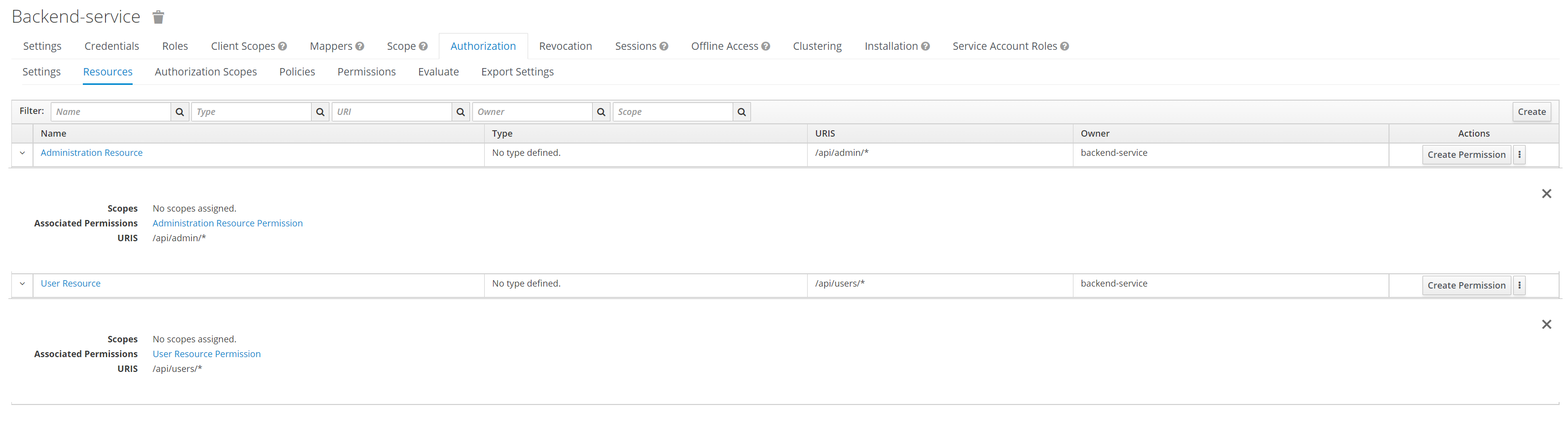
The resource access permissions are configured directly in Keycloak, which eliminates the need for @RolesAllowed annotations in your application code.
This approach centralizes access control management within Keycloak, simplifying application maintenance and security updates.
Running the application in dev mode
To run the application in development mode, use the following command:
quarkus dev./mvnw quarkus:dev./gradlew --console=plain quarkusDevDev Services for Keycloak starts a Keycloak container and imports the quarkus-realm.json configuration file.
Open a Dev UI available at /q/dev-ui and click a Provider: Keycloak link on an OpenID Connect card in the Dev UI.
When prompted to log in to a Single Page Application provided by OpenID Connect Dev UI, do the following:
-
Log in as
alice(password:alice), who only has aUser Permissionto access the/api/users/meresource:-
Access
/api/admin, which returns403. -
Access
/api/users/me, which returns200.
-
-
Log out and log in as
admin(password:admin), who has bothAdmin Permissionto access the/api/adminresource andUser Permissionto access the/api/users/meresource:-
Access
/api/admin, which returns200. -
Access
/api/users/me, which returns200.
-
If you started Dev Services for Keycloak without importing a realm file such as quarkus-realm.json, create a default quarkus realm without Keycloak authorization policies:
-
Select the Keycloak Admin link from the OpenID Connect card in the Dev UI.
-
Log in to the Keycloak admin console. The username and password are both
admin. -
Follow the instructions at Keycloak Authorization Services documentation to enable authorization policies in the
quarkusrealm.
The Keycloak Admin link is easy to find in Dev UI:
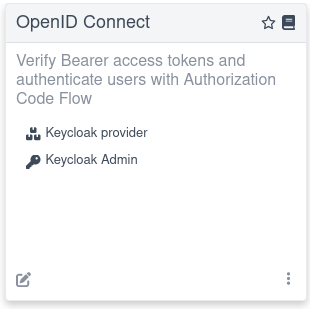
If your application uses Keycloak authorization configured with JavaScript policies that are deployed in a JAR archive, Dev Services for Keycloak can transfer this archive to the Keycloak container.
Use the following properties in application.properties to configure the transfer:
# Alias the policies archive
quarkus.keycloak.devservices.resource-aliases.policies=/policies.jar (1)
# Map the policies archive to a specific location in the container
quarkus.keycloak.devservices.resource-mappings.policies=/opt/keycloak/providers/policies.jar (2)| 1 | Creates a policies alias for the /policies.jar classpath resource.
The policies archive can also be located on the file system. |
| 2 | Maps the policies archive to the /opt/keycloak/providers/policies.jar location inside the Keycloak container. |
Running the application in JVM mode
After exploring the application in dev mode, you can run it as a standard Java application in JVM mode.
Compile the application:
quarkus build./mvnw install./gradlew buildRun the application:
java -jar target/quarkus-app/quarkus-run.jarRunning the application in native mode
You can compile this demo into native code; no modifications are required.
Native compilation eliminates the need for a JVM in the production environment because the produced binary includes the runtime and is optimized for minimal resource usage.
Compilation takes longer and is disabled by default.
To build the application, enable the native profile.
Build the native binary:
quarkus build --native./mvnw install -Dnative./gradlew build -Dquarkus.native.enabled=trueAfter a while, run the native binary:
./target/security-keycloak-authorization-quickstart-1.0.0-SNAPSHOT-runnerTesting the application
See the preceding Running the application in Dev mode section for instructions on testing your application in development mode.
You can test the application running in JVM or native modes by using curl.
The application uses bearer token authorization. To access its resources, first obtain an access token from the Keycloak server:
export access_token=$(\
curl --insecure -X POST https://localhost:8543/realms/quarkus/protocol/openid-connect/token \
--user backend-service:secret \
-H 'content-type: application/x-www-form-urlencoded' \
-d 'username=alice&password=alice&grant_type=password' | jq --raw-output '.access_token' \
)|
If the |
The preceding example obtains an access token for the user alice.
/api/users/me endpointAny user with a valid access token can access the http://localhost:8080/api/users/me endpoint, which returns a JSON payload with user details:
curl -v -X GET \
http://localhost:8080/api/users/me \
-H "Authorization: Bearer "$access_token/api/admin endpointThe http://localhost:8080/api/admin endpoint is restricted to users with the admin role.
If you try to access this endpoint with the previously issued access token, the server returns a 403 Forbidden response:
curl -v -X GET \
http://localhost:8080/api/admin \
-H "Authorization: Bearer "$access_tokenTo access the admin endpoint, get an access token for the admin user:
export access_token=$(\
curl --insecure -X POST https://localhost:8543/realms/quarkus/protocol/openid-connect/token \
--user backend-service:secret \
-H 'content-type: application/x-www-form-urlencoded' \
-d 'username=admin&password=admin&grant_type=password' | jq --raw-output '.access_token' \
)Injecting the authorization client
You can use the Keycloak Authorization Client Java API for advanced tasks, such as managing resources and getting permissions directly from Keycloak.
To enable this functionality, inject an AuthzClient instance into your beans:
public class ProtectedResource {
@Inject
AuthzClient authzClient;
}|
To use the |
Mapping protected resources
By default, the extension uses lazy loading to fetch resources from Keycloak on demand. It uses the request URI to identify and map application resources that require protection.
To disable lazy loading and instead pre-load all resources at startup, configure the following property:
quarkus.keycloak.policy-enforcer.lazy-load-paths=falseThe time required to pre-load resources from Keycloak during startup depends on the number of resources, which might impact your application’s initial load time.
More about configuring protected resources
In the default configuration, Keycloak manages the roles and decides who can access which routes.
To configure the protected routes by using the @RolesAllowed annotation or the application.properties file, check the OpenID Connect (OIDC) Bearer token authentication and Authorization of web endpoints guides.
For more details, check the Quarkus Security overview.
Access to public resources
To allow access to a public resource without applying quarkus-keycloak-authorization policies, define a permit HTTP policy in the application.properties file.
For more information, see the Authorization of web endpoints guide.
You do not need to disable policy checks for a Keycloak Authorization Policy when using configurations like the following:
quarkus.keycloak.policy-enforcer.paths.1.paths=/api/public
quarkus.keycloak.policy-enforcer.paths.1.enforcement-mode=DISABLEDTo restrict access to public resources for anonymous users, define an enforcing Keycloak Authorization Policy:
quarkus.keycloak.policy-enforcer.paths.1.paths=/api/public-enforcing
quarkus.keycloak.policy-enforcer.paths.1.enforcement-mode=ENFORCINGOnly the default tenant configuration applies when controlling anonymous access to the public resource is required.
Checking permission scopes programmatically
In addition to resource permissions, you can define method scopes. A scope typically represents an action performed on a resource. You can create an enforcing Keycloak Authorization Policy with a method scope. For example:
# path policy with enforced scope 'read' for method 'GET'
quarkus.keycloak.policy-enforcer.paths.1.name=Scope Permission Resource
quarkus.keycloak.policy-enforcer.paths.1.paths=/api/protected/standard-way
quarkus.keycloak.policy-enforcer.paths.1.methods.get.method=GET
quarkus.keycloak.policy-enforcer.paths.1.methods.get.scopes=read (1)
# path policies without scope
quarkus.keycloak.policy-enforcer.paths.2.name=Scope Permission Resource
quarkus.keycloak.policy-enforcer.paths.2.paths=/api/protected/programmatic-way,/api/protected/annotation-way| 1 | User must have resource permission Scope Permission Resource and scope read |
The Keycloak Policy Enforcer secures the /api/protected/standard-way request path, removing the need for annotations such as @RolesAllowed.
However, in some scenarios, you may need to perform a programmatic check.
You can achieve this by injecting a SecurityIdentity instance into your beans, as shown in the following example.
Or, you can get the same result by annotating the resource method with @PermissionsAllowed.
The following example demonstrates three resource methods, each requiring the same read scope:
import java.security.BasicPermission;
import java.util.List;
import jakarta.inject.Inject;
import jakarta.ws.rs.ForbiddenException;
import jakarta.ws.rs.GET;
import jakarta.ws.rs.Path;
import org.keycloak.representations.idm.authorization.Permission;
import io.quarkus.security.PermissionsAllowed;
import io.quarkus.security.identity.SecurityIdentity;
import io.smallrye.mutiny.Uni;
@Path("/api/protected")
public class ProtectedResource {
@Inject
SecurityIdentity identity;
@GET
@Path("/standard-way")
public Uni<List<Permission>> standardWay() { (1)
return Uni.createFrom().item(identity.<List<Permission>> getAttribute("permissions"));
}
@GET
@Path("/programmatic-way")
public Uni<List<Permission>> programmaticWay() {
var requiredPermission = new BasicPermission("Scope Permission Resource") {
@Override
public String getActions() {
return "read";
}
};
return identity.checkPermission(requiredPermission).onItem() (2)
.transform(granted -> {
if (granted) {
return identity.getAttribute("permissions");
}
throw new ForbiddenException();
});
}
@PermissionsAllowed("Scope Permission Resource:read") (3)
@GET
@Path("/annotation-way")
public Uni<List<Permission>> annotationWay() {
return Uni.createFrom().item(identity.<List<Permission>> getAttribute("permissions"));
}
}| 1 | The /standard-way sub-path requires both the resource permission and the read scope, based on the configuration set in the application.properties file. |
| 2 | The /programmatic-way sub-path checks only for the Scope Permission Resource permission by default. However, you can enforce additional constraints, such as scope requirements, by using SecurityIdentity#checkPermission. |
| 3 | The @PermissionsAllowed annotation at /annotation-way restricts access to requests that have the Scope Permission Resource permission along with the read scope.
For more information, see the section Authorization using annotations of the Authorization of web endpoints guide. |
多租户
You can set up policy enforcer configurations for each tenant, similar to how it is done with OpenID Connect (OIDC) multi-tenancy. For example:
quarkus.keycloak.policy-enforcer.enabled=true
# Default Tenant
quarkus.oidc.auth-server-url=${keycloak.url:replaced-by-test-resource}/realms/quarkus
quarkus.oidc.client-id=quarkus-app
quarkus.oidc.credentials.secret=secret
quarkus.keycloak.policy-enforcer.enforcement-mode=PERMISSIVE
quarkus.keycloak.policy-enforcer.paths.1.name=Permission Resource
quarkus.keycloak.policy-enforcer.paths.1.paths=/api/permission
quarkus.keycloak.policy-enforcer.paths.1.claim-information-point.claims.static-claim=static-claim
# Service Tenant
quarkus.oidc.service-tenant.auth-server-url=${keycloak.url:replaced-by-test-resource}/realms/quarkus
quarkus.oidc.service-tenant.client-id=quarkus-app
quarkus.oidc.service-tenant.credentials.secret=secret
quarkus.keycloak.service-tenant.policy-enforcer.enforcement-mode=PERMISSIVE
quarkus.keycloak.service-tenant.policy-enforcer.paths.1.name=Permission Resource Service
quarkus.keycloak.service-tenant.policy-enforcer.paths.1.paths=/api/permission
quarkus.keycloak.service-tenant.policy-enforcer.paths.1.claim-information-point.claims.static-claim=static-claim
# WebApp Tenant
quarkus.oidc.webapp-tenant.auth-server-url=${keycloak.url:replaced-by-test-resource}/realms/quarkus
quarkus.oidc.webapp-tenant.client-id=quarkus-app
quarkus.oidc.webapp-tenant.credentials.secret=secret
quarkus.oidc.webapp-tenant.application-type=web-app
quarkus.oidc.webapp-tenant.roles.source=accesstoken
quarkus.keycloak.webapp-tenant.policy-enforcer.enforcement-mode=PERMISSIVE
quarkus.keycloak.webapp-tenant.policy-enforcer.paths.1.name=Permission Resource WebApp
quarkus.keycloak.webapp-tenant.policy-enforcer.paths.1.paths=/api/permission
quarkus.keycloak.webapp-tenant.policy-enforcer.paths.1.claim-information-point.claims.static-claim=static-claimDynamic tenant configuration resolution
To create configurations for multiple tenants while avoiding excessive entries in your configuration file, you can use the io.quarkus.keycloak.pep.TenantPolicyConfigResolver interface to define them programmatically at runtime.
package org.acme.security.keycloak.authorization;
import java.util.Map;
import jakarta.enterprise.context.ApplicationScoped;
import io.quarkus.keycloak.pep.TenantPolicyConfigResolver;
import io.quarkus.keycloak.pep.runtime.KeycloakPolicyEnforcerConfig;
import io.quarkus.keycloak.pep.runtime.KeycloakPolicyEnforcerTenantConfig;
import io.quarkus.oidc.OidcRequestContext;
import io.quarkus.oidc.OidcTenantConfig;
import io.smallrye.mutiny.Uni;
import io.vertx.ext.web.RoutingContext;
@ApplicationScoped
public class CustomTenantPolicyConfigResolver implements TenantPolicyConfigResolver {
private final KeycloakPolicyEnforcerTenantConfig enhancedTenantConfig;
private final KeycloakPolicyEnforcerTenantConfig newTenantConfig;
public CustomTenantPolicyConfigResolver(KeycloakPolicyEnforcerConfig enforcerConfig) {
this.enhancedTenantConfig = KeycloakPolicyEnforcerTenantConfig.builder(enforcerConfig.defaultTenant()) (1)
.paths("/enhanced-config")
.permissionName("Permission Name")
.get("read-scope")
.build();
this.newTenantConfig = KeycloakPolicyEnforcerTenantConfig.builder() (2)
.paths("/new-config")
.claimInformationPoint(Map.of("claims", Map.of("grant", "{request.parameter['grant']}")))
.build();
}
@Override
public Uni<KeycloakPolicyEnforcerTenantConfig> resolve(RoutingContext routingContext, OidcTenantConfig tenantConfig,
OidcRequestContext<KeycloakPolicyEnforcerTenantConfig> requestContext) {
String path = routingContext.normalizedPath();
String tenantId = tenantConfig.tenantId().orElse(null);
if ("enhanced-config-tenant".equals(tenantId) && path.equals("/enhanced-config")) {
return Uni.createFrom().item(enhancedTenantConfig);
} else if ("new-config-tenant".equals(tenantId) && path.equals("/new-config")) {
return Uni.createFrom().item(newTenantConfig);
}
return Uni.createFrom().nullItem(); (3)
}
}| 1 | Define or update the /enhanced-config path in the default tenant configuration. |
| 2 | Add the /new-config path to the tenant configuration, including custom claims and values that are populated programmatically. |
| 3 | Fallback to the default static tenant configuration resolution defined in the application.properties file or other SmallRye Config sources. |
Configuration reference
This configuration adheres to the official Keycloak Policy Enforcer Configuration guidelines. For detailed insights into various configuration options, see the following documentation:
Configuration property fixed at build time - All other configuration properties are overridable at runtime
Configuration property |
类型 |
默认 |
|---|---|---|
Enables policy enforcement. Environment variable: Show more |
boolean |
|
Adapters will make separate HTTP invocations to the Keycloak server to turn an access code into an access token. This config option defines how many connections to the Keycloak server should be pooled Environment variable: Show more |
int |
|
Specifies how policies are enforced. Environment variable: Show more |
|
|
Defines the limit of entries that should be kept in the cache Environment variable: Show more |
int |
|
Defines the time in milliseconds when the entry should be expired Environment variable: Show more |
long |
|
Specifies how the adapter should fetch the server for resources associated with paths in your application. If true, the policy enforcer is going to fetch resources on-demand accordingly with the path being requested Environment variable: Show more |
boolean |
|
Complex config. Environment variable: Show more |
Map<String,Map<String,Map<String,String>>> |
|
Simple config. Environment variable: Show more |
Map<String,Map<String,String>> |
|
Specifies how scopes should be mapped to HTTP methods. If set to true, the policy enforcer will use the HTTP method from the current request to check whether access should be granted Environment variable: Show more |
boolean |
|
The name of a resource on the server that is to be associated with a given path Environment variable: Show more |
string |
|
HTTP request paths that should be protected by the policy enforcer Environment variable: Show more |
list of string |
|
The name of the HTTP method Environment variable: Show more |
string |
required |
An array of strings with the scopes associated with the method Environment variable: Show more |
list of string |
required |
A string referencing the enforcement mode for the scopes associated with a method Environment variable: Show more |
|
|
Specifies how policies are enforced Environment variable: Show more |
|
|
Complex config. Environment variable: Show more |
Map<String,Map<String,Map<String,String>>> |
|
Simple config. Environment variable: Show more |
Map<String,Map<String,String>> |
|
This property is deprecated since Enables policy enforcement. Environment variable: Show more |
boolean |
|
This property is deprecated since A URI relative to the application’s context path that should be protected by the policy enforcer Environment variable: Show more |
string |
|
类型 |
默认 |
|
Adapters will make separate HTTP invocations to the Keycloak server to turn an access code into an access token. This config option defines how many connections to the Keycloak server should be pooled Environment variable: Show more |
int |
|
Specifies how policies are enforced. Environment variable: Show more |
|
|
The name of a resource on the server that is to be associated with a given path Environment variable: Show more |
string |
|
HTTP request paths that should be protected by the policy enforcer Environment variable: Show more |
list of string |
|
The name of the HTTP method Environment variable: Show more |
string |
required |
An array of strings with the scopes associated with the method Environment variable: Show more |
list of string |
required |
A string referencing the enforcement mode for the scopes associated with a method Environment variable: Show more |
|
|
Specifies how policies are enforced Environment variable: Show more |
|
|
Complex config. Environment variable: Show more |
Map<String,Map<String,Map<String,String>>> |
|
Simple config. Environment variable: Show more |
Map<String,Map<String,String>> |
|
Defines the limit of entries that should be kept in the cache Environment variable: Show more |
int |
|
Defines the time in milliseconds when the entry should be expired Environment variable: Show more |
long |
|
Specifies how the adapter should fetch the server for resources associated with paths in your application. If true, the policy enforcer is going to fetch resources on-demand accordingly with the path being requested Environment variable: Show more |
boolean |
|
Complex config. Environment variable: Show more |
Map<String,Map<String,Map<String,String>>> |
|
Simple config. Environment variable: Show more |
Map<String,Map<String,String>> |
|
Specifies how scopes should be mapped to HTTP methods. If set to true, the policy enforcer will use the HTTP method from the current request to check whether access should be granted Environment variable: Show more |
boolean |
|
