SmallRye Health
This guide demonstrates how your Quarkus application can use SmallRye Health an implementation of the MicroProfile Health specification.
SmallRye Health allows applications to provide information about their state to external viewers which is typically useful in cloud environments where automated processes must be able to determine whether the application should be discarded or restarted.
先决条件
完成这个指南,你需要:
-
大概15分钟
-
编辑器
-
JDK 17+ installed with
JAVA_HOMEconfigured appropriately -
Apache Maven 3.9.12
-
如果你愿意的话,还可以选择使用Quarkus CLI
-
如果你想构建原生可执行程序,可以选择安装Mandrel或者GraalVM,并正确配置(或者使用Docker在容器中进行构建)
应用结构
In this guide, we build a simple REST application that exposes MicroProfile Health
functionalities at the /q/health/live and /q/health/ready endpoints according to the
specification.
解决方案
我们建议您按照下一节的说明逐步创建应用程序。然而,您可以直接转到已完成的示例。
克隆 Git 仓库: git clone https://github.com/quarkusio/quarkus-quickstarts.git ,或下载一个 存档 。
The solution is located in the microprofile-health-quickstart
directory.
创建Maven项目
首先,我们需要一个新的工程项目。用以下命令创建一个新项目:
For Windows users:
-
If using cmd, (don’t use backward slash
\and put everything on the same line) -
If using Powershell, wrap
-Dparameters in double quotes e.g."-DprojectArtifactId=microprofile-health-quickstart"
This command generates a project, importing the smallrye-health extension.
If you already have your Quarkus project configured, you can add the smallrye-health extension
to your project by running the following command in your project base directory:
quarkus extension add smallrye-health./mvnw quarkus:add-extension -Dextensions='smallrye-health'./gradlew addExtension --extensions='smallrye-health'这会将以下内容添加到你的构建文件中:
<dependency>
<groupId>io.quarkus</groupId>
<artifactId>quarkus-smallrye-health</artifactId>
</dependency>implementation("io.quarkus:quarkus-smallrye-health")Running the health check
Importing the smallrye-health extension directly exposes three REST endpoints:
-
/q/health/live- The application is up and running. -
/q/health/ready- The application is ready to serve requests. -
/q/health/started- The application is started. -
/q/health- Accumulating all health check procedures in the application.
To check that the smallrye-health extension is working as expected:
-
start your Quarkus application with:
CLIquarkus devMaven./mvnw quarkus:devGradle./gradlew --console=plain quarkusDev -
access the
http://localhost:8080/q/health/liveendpoint using your browser orcurl http://localhost:8080/q/health/live
All health REST endpoints return a simple JSON object with two fields:
-
status— the overall result of all the health check procedures -
checks— an array of individual checks
The general status of the health check is computed as a logical AND of all the
declared health check procedures. The checks array is empty as we have not specified
any health check procedure yet so let’s define some.
|
Management interface
By default, the health checks are exposed on the main HTTP server.
You can expose them on a separate network interface and port by enabling the management interface with the
|
Creating your first health check
In this section, we create our first simple health check procedure.
Create the org.acme.microprofile.health.SimpleHealthCheck class:
package org.acme.microprofile.health;
import org.eclipse.microprofile.health.HealthCheck;
import org.eclipse.microprofile.health.HealthCheckResponse;
import org.eclipse.microprofile.health.Liveness;
import jakarta.enterprise.context.ApplicationScoped;
@Liveness
@ApplicationScoped (1) (2)
public class SimpleHealthCheck implements HealthCheck {
@Override
public HealthCheckResponse call() {
return HealthCheckResponse.up("Simple health check");
}
}| 1 | It’s recommended to annotate the health check class with @ApplicationScoped or the @Singleton scope so that a single bean instance is used for all health check requests. |
| 2 | If a bean class annotated with one of the health check annotations declares no scope then the @Singleton scope is used automatically. |
As you can see, the health check procedures are defined as CDI beans that implement the HealthCheck interface and are annotated with one of the health check qualifiers, such as:
-
@Liveness- the liveness check accessible at/q/health/live -
@Readiness- the readiness check accessible at/q/health/ready
HealthCheck is a functional interface whose single method call returns a
HealthCheckResponse object which can be easily constructed by the fluent builder
API shown in the example.
As we have started our Quarkus application in dev mode simply repeat the request
to http://localhost:8080/q/health/live by refreshing your browser window or by
using curl http://localhost:8080/q/health/live. Because we defined our health check
to be a liveness procedure (with @Liveness qualifier) the new health check procedure
is now present in the checks array.
Congratulations! You’ve created your first Quarkus health check procedure. Let’s continue by exploring what else can be done with SmallRye Health.
Adding a readiness health check procedure
In the previous section, we created a simple liveness health check procedure which states whether our application is running or not. In this section, we will create a readiness health check which will be able to state whether our application is able to process requests.
We will create another health check procedure that simulates a connection to an external service provider such as a database. For starters, we will always return the response indicating the application is ready.
Create org.acme.microprofile.health.DatabaseConnectionHealthCheck class:
package org.acme.microprofile.health;
import org.eclipse.microprofile.health.HealthCheck;
import org.eclipse.microprofile.health.HealthCheckResponse;
import org.eclipse.microprofile.health.Readiness;
import jakarta.enterprise.context.ApplicationScoped;
@Readiness
@ApplicationScoped
public class DatabaseConnectionHealthCheck implements HealthCheck {
@Override
public HealthCheckResponse call() {
return HealthCheckResponse.up("Database connection health check");
}
}If you now rerun the health check at http://localhost:8080/q/health/live the checks
array will contain only the previously defined SimpleHealthCheck as it is the only
check defined with the @Liveness qualifier. However, if you access
http://localhost:8080/q/health/ready (in the browser or with
curl http://localhost:8080/q/health/ready) you will see only the
Database connection health check as it is the only health check defined with the
@Readiness qualifier as the readiness health check procedure.
If you access http://localhost:8080/q/health you will get back both checks.
|
More information about which health check procedures should be used in which situation is detailed in the MicroProfile Health specification. Generally, the liveness procedures determine whether the application should be restarted while readiness procedures determine whether it makes sense to contact the application with requests.
Adding a startup health check procedure
The third and final type of health check procedures is startup. Startup procedures are defined as an option for slow starting containers (should not be needed in Quarkus) to delay the invocations of liveness probe which will take over from startup once the startup responds UP for the first time. Startup health checks are defined with the @Startup qualifier.
Please make sure that you import the microprofile org.eclipse.microprofile.health.Startup annotation since there is an unfortunate clash with io.quarkus.runtime.Startup.
|
Create org.acme.microprofile.health.StartupHealthCheck class:
package org.acme.microprofile.health;
import org.eclipse.microprofile.health.HealthCheck;
import org.eclipse.microprofile.health.HealthCheckResponse;
import org.eclipse.microprofile.health.Startup;
import jakarta.enterprise.context.ApplicationScoped;
@Startup
@ApplicationScoped
public class StartupHealthCheck implements HealthCheck {
@Override
public HealthCheckResponse call() {
return HealthCheckResponse.up("Startup health check");
}
}The startup health check will be available either at http://localhost:8080/q/health/started or together with other health check procedure at http://localhost:8080/q/health.
Negative health check procedures
In this section, we extend our Database connection health check with the option of
stating that our application is not ready to process requests as the underlying
database connection cannot be established. For simplicity reasons, we only determine
whether the database is accessible or not by a configuration property.
Update the org.acme.microprofile.health.DatabaseConnectionHealthCheck class:
package org.acme.microprofile.health;
import org.eclipse.microprofile.config.inject.ConfigProperty;
import org.eclipse.microprofile.health.HealthCheck;
import org.eclipse.microprofile.health.HealthCheckResponse;
import org.eclipse.microprofile.health.HealthCheckResponseBuilder;
import org.eclipse.microprofile.health.Readiness;
import jakarta.enterprise.context.ApplicationScoped;
@Readiness
@ApplicationScoped
public class DatabaseConnectionHealthCheck implements HealthCheck {
@ConfigProperty(name = "database.up", defaultValue = "false")
private boolean databaseUp;
@Override
public HealthCheckResponse call() {
HealthCheckResponseBuilder responseBuilder = HealthCheckResponse.named("Database connection health check");
try {
simulateDatabaseConnectionVerification();
responseBuilder.up();
} catch (IllegalStateException e) {
// cannot access the database
responseBuilder.down();
}
return responseBuilder.build();
}
private void simulateDatabaseConnectionVerification() {
if (!databaseUp) {
throw new IllegalStateException("Cannot contact database");
}
}
}
Until now, we used a simplified method of building a HealthCheckResponse
through the HealthCheckResponse#up(String) (there is also
HealthCheckResponse#down(String)) which will directly build the response object.
From now on, we utilize the full builder capabilities provided by the
HealthCheckResponseBuilder class.
|
If you now rerun the readiness health check (at http://localhost:8080/q/health/ready)
the overall status should be DOWN. You can also check the liveness check at
http://localhost:8080/q/health/live which will return the overall status UP because
it isn’t influenced by the readiness checks.
As we shouldn’t leave this application with a readiness check in a DOWN state and
because we are running Quarkus in dev mode you can add database.up=true in
src/main/resources/application.properties and rerun the readiness health check again — it should be up again.
Adding user-specific data to the health check response
In previous sections, we saw how to create simple health checks with only the minimal
attributes, namely, the health check name and its status (UP or DOWN). However, the
MicroProfile Health specification also provides a way for the applications to supply
arbitrary data in the form of key-value pairs sent to the consuming end. This can be
done by using the withData(key, value) method of the health check response
builder API.
Let’s create a new health check procedure org.acme.microprofile.health.DataHealthCheck:
package org.acme.microprofile.health;
import org.eclipse.microprofile.health.Liveness;
import org.eclipse.microprofile.health.HealthCheck;
import org.eclipse.microprofile.health.HealthCheckResponse;
import jakarta.enterprise.context.ApplicationScoped;
@Liveness
@ApplicationScoped
public class DataHealthCheck implements HealthCheck {
@Override
public HealthCheckResponse call() {
return HealthCheckResponse.named("Health check with data")
.up()
.withData("foo", "fooValue")
.withData("bar", "barValue")
.build();
}
}If you rerun the liveness health check procedure by accessing the /q/health/live
endpoint you can see that the new health check Health check with data is present
in the checks array. This check contains a new attribute called data which is a
JSON object consisting of the properties we have defined in our health check procedure.
This functionality is specifically useful in failure scenarios where you can pass the error along with the health check response.
try {
simulateDatabaseConnectionVerification();
responseBuilder.up();
} catch (IllegalStateException e) {
// cannot access the database
responseBuilder.down()
.withData("error", e.getMessage()); // pass the exception message
}Context propagation into the health check invocations
For performance reasons, the context (e.g., CDI or security context) is not propagated into each health check invocation. However, if you need to enable this functionality you can set the config property quarkus.smallrye-health.context-propagation=true to allow the context propagation into every health check call.
Reactive health checks
MicroProfile Health currently doesn’t support returning reactive types, but SmallRye Health does.
If you want to provide a reactive health check, you can implement the io.smallrye.health.api.AsyncHealthCheck interface instead of the org.eclipse.microprofile.health.HealthCheck one.
The io.smallrye.health.api.AsyncHealthCheck interface allows you to return a Uni<HealthCheckResponse>.
The following example shows a reactive liveness check:
import io.smallrye.health.api.AsyncHealthCheck;
import org.eclipse.microprofile.health.Liveness;
import org.eclipse.microprofile.health.HealthCheckResponse;
import jakarta.enterprise.context.ApplicationScoped;
@Liveness
@ApplicationScoped
public class LivenessAsync implements AsyncHealthCheck {
@Override
public Uni<HealthCheckResponse> call() {
return Uni.createFrom().item(HealthCheckResponse.up("liveness-reactive"))
.onItem().delayIt().by(Duration.ofMillis(10));
}
}Health status change observers
If you need to react to change of the health status of your application, the Smallrye Health extension provides a CDI event that can notify you about the individual health status changes.
To observe the health status change, you can observe the io.smallrye.health.api.event.HealthStatusChangeEvent
with the standard CDI observation mechanism. Since we cannot guarantee that the observer method
runs all the time on the worker thread (meaning it can run on the event loop thread), it’s
recommended that you never block in the in observer method.
import io.smallrye.health.api.event.HealthStatusChangeEvent;
@ApplicationScoped
public class HealthObserver {
public void observeHealthChange(@Observes @Default HealthStatusChangeEvent event) {
...
}
public void observeReadinessChange(@Observes @Readiness HealthStatusChangeEvent event) {
...
}
public void observeLivenessChange(@Observes @Liveness HealthStatusChangeEvent event) {
...
}
}Extension health checks
Some extension may provide default health checks, including the extension will automatically register its health checks.
For example, quarkus-agroal that is used to manage Quarkus datasource(s) automatically register a readiness health check
that will validate each datasource: Datasource Health Check.
You can disable extension health checks via the property quarkus.health.extensions.enabled so none will be automatically registered.
Health UI
| Experimental - not included in the MicroProfile specification |
health-ui allows you to see your Health Checks in a Web GUI.
The Quarkus smallrye-health extension ships with health-ui and enables it by default in dev and test modes, but it can also be explicitly configured for production mode as well.
health-ui can be accessed from http://localhost:8080/q/health-ui/ .
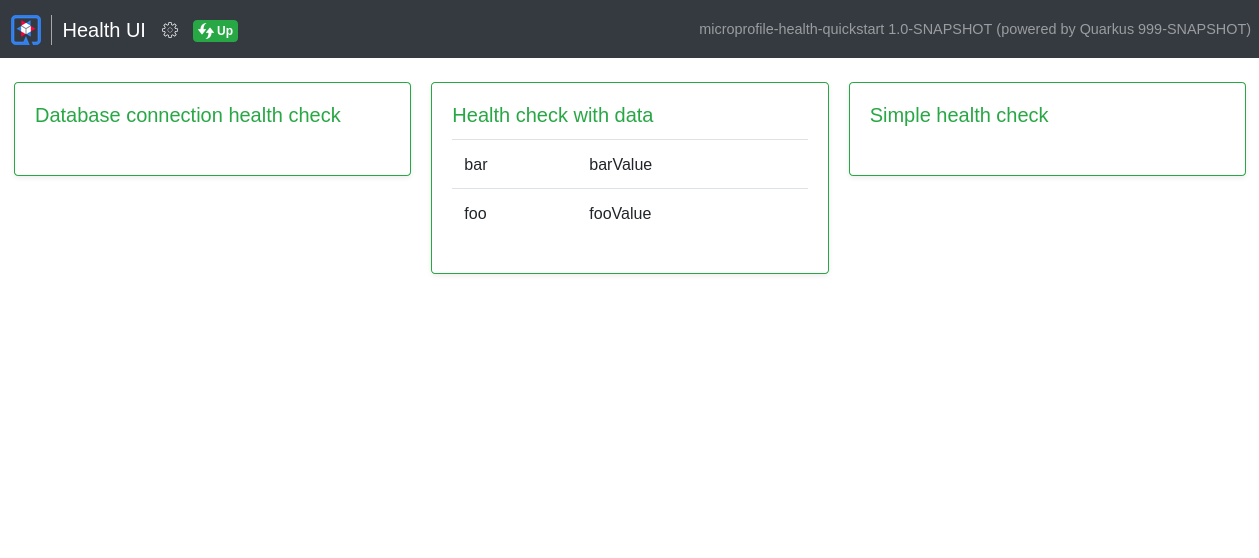
Management interface
By default, the health checks are exposed on the main HTTP server.
You can expose them on a separate network interface and port by setting quarkus.management.enabled=true in your application configuration.
Note that this property is a build-time property.
The value cannot be overridden at runtime.
If you enable the management interface without customizing the management network interface and port, the health checks are exposed under: http://0.0.0.0:9000/q/health.
You can configure the path (the health segment in the previous URL) using the quarkus.smallrye-health.root-path property.
Refer to the management interface reference for more information.
解决方案
SmallRye Health provides a way for your application to distribute information about its healthiness state to state whether it is able to function properly. Liveness checks are utilized to tell whether the application should be restarted and readiness checks are used to tell whether the application is able to process requests.
All that is needed to enable the SmallRye Health features in Quarkus is:
-
adding the
smallrye-healthQuarkus extension to your project using thequarkus-maven-plugin:CLIquarkus extension add smallrye-healthMaven./mvnw quarkus:add-extension -Dextensions='smallrye-health'Gradle./gradlew addExtension --extensions='smallrye-health' -
or simply adding the following Maven dependency:
pom.xml<dependency> <groupId>io.quarkus</groupId> <artifactId>quarkus-smallrye-health</artifactId> </dependency>build.gradleimplementation("io.quarkus:quarkus-smallrye-health")
配置参考
Configuration property fixed at build time - All other configuration properties are overridable at runtime
Configuration property |
类型 |
默认 |
|---|---|---|
Activate or disable this extension. Disabling this extension means that no health related information is exposed. Environment variable: Show more |
boolean |
|
Whether extensions published health check should be enabled. Environment variable: Show more |
boolean |
|
Whether to include the Liveness and Readiness Health endpoints in the generated OpenAPI document Environment variable: Show more |
boolean |
|
Root path for health-checking endpoints. By default, this value will be resolved as a path relative to Environment variable: Show more |
string |
|
The relative path of the liveness health-checking endpoint. By default, this value will be resolved as a path relative to Environment variable: Show more |
string |
|
The relative path of the readiness health-checking endpoint. By default, this value will be resolved as a path relative to Environment variable: Show more |
string |
|
The relative path of the health group endpoint. By default, this value will be resolved as a path relative to Environment variable: Show more |
string |
|
The relative path of the wellness health-checking endpoint. By default, this value will be resolved as a path relative to Environment variable: Show more |
string |
|
The relative path of the startup health-checking endpoint. By default, this value will be resolved as a path relative to Environment variable: Show more |
string |
|
The number of the maximum health groups that can be created. Environment variable: Show more |
int |
|
The name of the default health group used when no other health group is defined on the health check. Environment variable: Show more |
string |
|
If management interface is turned on the health endpoints and ui will be published under the management interface. This allows you to exclude Health from management by setting the value to false Environment variable: Show more |
boolean |
|
Specify the reported DOWN responses should be aligned with RFC 9457 - Problem Details for HTTP APIs. Environment variable: Show more |
boolean |
|
If Health UI should be enabled. By default, Health UI is enabled if it is included (see Environment variable: Show more |
boolean |
|
Additional top-level properties to be included in the resulting JSON object. Environment variable: Show more |
Map<String,String> |
|
Whether the HealthCheck should be enabled. Environment variable: Show more |
boolean |
|
This property is deprecated since Whether the context should be propagated to each health check invocation. Environment variable: Show more |
boolean |
|
This property is deprecated since If Health UI should be enabled. By default, Health UI is enabled if it is included (see Environment variable: Show more |
boolean |
|
类型 |
默认 |
|
The path where Health UI is available. The value Environment variable: Show more |
string |
|
Always include the UI. By default, this will only be included in dev and test. Setting this to true will also include the UI in Prod Environment variable: Show more |
boolean |
|
