Using Qute with templates from a database
简介
I’m part of a Red Hat team that created a multitenant notifications service which sends the notifications from many Red Hat Hybrid Cloud Console apps (the tenants). Our service can be used to send several kinds of notifications, including emails. Each tenant can create as many email templates as they need and link them with the events that will trigger the notifications.
We implemented that with the amazing Qute templating engine and templates stored as files in the src/main/resources/templates folder.
It allowed our tenants to design templates tailored to fit their needs with minimal knowledge of Qute.
However, we quickly realized that editing the templates was a slow and heavy process for the tenants.
Indeed, they had to create a GitHub pull request in our repository, wait for a review and then wait again for a deployment before the templates could be tested.
We needed to make that process easier for the tenants, ideally even self-serviced.
Then we decided to move the templates from the file storage to a database using Qute’s TemplateLocator.
It helped us offer the tenants an easier, frictionless and self-serviced way of editing the templates.
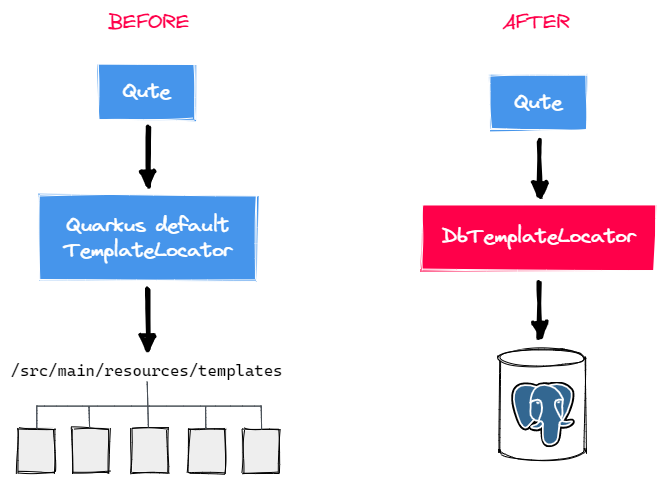
Here’s how we did it.
The obvious part: persisting the templates into the database
Before using templates from the DB with Qute, the templates obviously need to be persisted. It doesn’t matter how this is performed. Any flavor of Hibernate (reactive or not, with Panache or not) will work. This post will show examples based on Hibernate with Panache.
The next sections will make use of this JPA entity:
package org.acme;
import io.quarkus.hibernate.orm.panache.PanacheEntityBase;
import javax.persistence.Entity;
import javax.persistence.Id;
@Entity
public class DbTemplate extends PanacheEntityBase {
@Id
public String name; (1)
public String content;
}| 1 | The template name will be the DB primary key. |
The interesting part: connecting Qute to the database
Now that templates can be persisted, we need a way to use them from Qute.
Fortunately, Qute comes with a very interesting interface called TemplateLocator that can be used to load templates from any location, including from a DB.
Here’s how it can be used with the DbTemplate entity we defined earlier:
package org.acme;
import io.quarkus.logging.Log;
import io.quarkus.qute.EngineBuilder;
import io.quarkus.qute.TemplateLocator;
import io.quarkus.qute.Variant;
import javax.enterprise.context.ApplicationScoped;
import javax.enterprise.event.Observes;
import java.io.Reader;
import java.io.StringReader;
import java.util.Optional;
@ApplicationScoped
public class DbTemplateLocator implements TemplateLocator {
@Override
public Optional<TemplateLocation> locate(String name) {
DbTemplate template = DbTemplate.findById(name);
if (template == null) {
Log.tracef("Template with [name=%s] not found in the database", name);
return Optional.empty();
} else {
Log.tracef("Template with [name=%s] found in the database", name);
return Optional.of(buildTemplateLocation(template.getContent()));
}
}
@Override
public int getPriority() { (1)
return DEFAULT_PRIORITY - 1;
}
void configureEngine(@Observes EngineBuilder builder) { (2)
builder.addLocator(this);
}
private TemplateLocation buildTemplateLocation(String templateContent) {
return new TemplateLocation() {
@Override
public Reader read() {
return new StringReader(templateContent);
}
@Override
public Optional<Variant> getVariant() {
return Optional.empty();
}
};
}
}| 1 | If your Quarkus app contains templates loaded from both the file system and a database, you will need to override the template locator default priority. Otherwise, Quarkus will try to load templates from the file system using DbTemplateLocator which could lead to exceptions or unpredictable behaviors. |
| 2 | Before Quarkus 2.10, integrating DbTemplateLocator with the Qute engine instance provided by Quarkus could only be done with a CDI observer like this. |
|
Quarkus 2.10 recently introduced a new |
Now that the template locator is registered, we’re ready to compile and render templates from the database with Qute. As you can see in the following example, DB templates are used exactly like file templates:
package org.acme;
import io.quarkus.qute.Engine;
import io.quarkus.qute.Template;
import javax.enterprise.context.ApplicationScoped;
import javax.inject.Inject;
@ApplicationScoped
public class EmailSender {
@Inject
Engine engine;
public void sendEmail(String templateName) {
Template template = engine.getTemplate(templateName);
if (template != null) {
String rendered = template.render();
// Send an email using the template.
}
}
}Beware of Qute’s internal cache
Whenever Qute loads a template, it is stored into an internal ConcurrentHashMap and stays in memory forever, unless Qute is instructed otherwise.
This means that you will need to remove a DB template from the Qute internal cache after it’s been updated or deleted in the database.
There are several ways of achieving that:
package org.acme;
import io.quarkus.qute.Engine;
import javax.enterprise.context.ApplicationScoped;
import javax.inject.Inject;
@ApplicationScoped
public class DbEngineCacheManager {
@Inject
Engine engine;
public void removeTemplates(String name) {
engine.removeTemplates(templateName -> templateName.equals(name)); (1)
}
public void clearAll() {
engine.clearTemplates(); (2)
}
}| 1 | This removes the templates for which the mapping id matches the given predicate. |
| 2 | This removes all templates from the cache. |
Clearing that internal cache can become tricky if your app is running on a Kubernetes cluster with several replicas. You will indeed need a way to broadcast to all pods (possibly using a Kafka topic or a DB table) an instruction to remove from the cache the templates that have been updated or deleted. There is a cheaper (yet very imperfect) way of keeping all pods caches synced though, using a scheduled job:
package org.acme;
import io.quarkus.qute.Engine;
import io.quarkus.scheduler.Scheduled;
import javax.enterprise.context.ApplicationScoped;
import javax.inject.Inject;
@ApplicationScoped
public class DbEngineCacheScheduledCleaner {
@Inject
Engine engine;
@Scheduled(every = "5m", delayed = "5m") (1)
public void clearTemplates() {
engine.clearTemplates();
}
}| 1 | All templates will be cleared from the internal cache every 5 minutes. |
Preventing the deletion of an included template
A Qute template can be included into another template. If the inner template is deleted, then the outer template compilation will fail, which is obviously something that needs to be prevented while loading the templates from the DB.
Here’s a way to look for the inclusion of a template into another one before deleting it:
package org.acme;
import javax.enterprise.context.ApplicationScoped;
import javax.inject.Inject;
import javax.persistence.EntityManager;
import javax.transaction.Transactional;
@ApplicationScoped
public class TemplateRepository {
@Inject
EntityManager entityManager;
@Transactional
public void deleteTemplate(String name) {
long count = entityManager.createQuery("SELECT COUNT(*) FROM DbTemplate WHERE name != :name AND content LIKE :include", Long.class)
.setParameter("name", name)
.setParameter("include", "%{#include " + name + "%")
.getSingleResult();
if (count > 0) {
throw new IllegalStateException("Included templates can't be deleted, remove the inclusion or delete the outer template first");
} else {
entityManager.createQuery("DELETE FROM DbTemplate WHERE name = :name")
.setParameter("name", name)
.executeUpdate();
}
}
}Database templates validation
Database templates come with a significant drawback: Quarkus is no longer able to perform type-safe validation.
The syntax validation is also delayed from build time to runtime but this is expected as templates can be created or edited at runtime.
